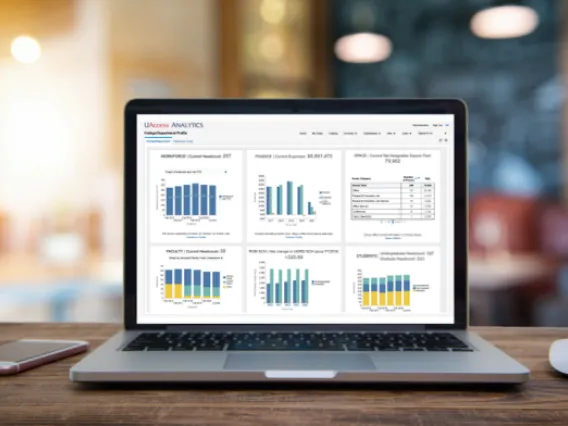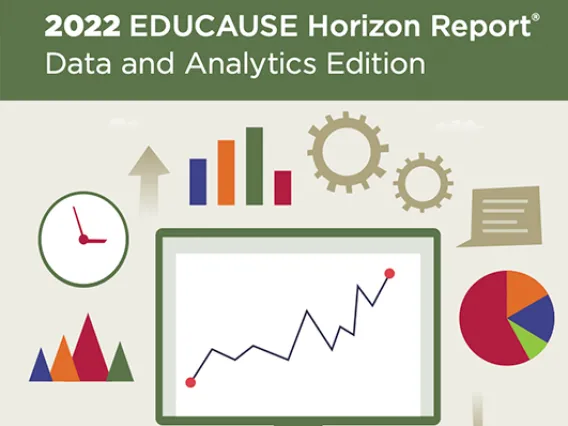The Office of Diversity & Inclusion's (ODI) vision for the university is to be a leading institution in action-oriented and transformative inclusive excellence through their dedication to systemic change. UAIR is committed to providing meaningful data insights, visualizations, and resources to inform key campus initiatives and decision-making around diversity, equity, and inclusion. UAIR strives to produce quantifiable insights that can empower policy, inform decisions, and tell the Arizona story.
Institutional Diversity Dashboard
The Institutional Diversity Dashboard is accessible to all UArizona employees (no provisioning needed) in UAccess Analytics . This new dashboard provides aggregated diversity data for enrolled students and the UArizona workforce, covering three different constructs for race/ethnicity reporting (IPEDS, Legacy, & Inclusive), sex, age range, Pell Grant recipients, tribal affiliation, and all sorts of additional pieces of information that answer questions we are hearing in the space of diversity.
Academic College Diversity Workbook
The Academic College Diversity Dashboard is a publicly available interactive workbook found in the Interactive Fact Book . This dashboard provides summary-level data and trend statistics for different communities at the academic college level. The metrics available in this workbook include student and workforce headcounts by IPEDS race/ethnicity, sex, age, first-generation, and full-time/part-time status. In addition, the dashboard provides specific metrics for undergraduate students (first generation, Pell Grant recipients, and transfer status) and employees (benefits eligibility, faculty rank, and contract type).
My UAccess Details
You can view certain descriptive and diversity-focused information stored about you in UAccess Analytics through My UAccess Details. It is available to any employee, regardless of provisioning. This dashboard displays your employment, contact, and personal information from UAccess Employee (Note: You will need to log in to VPN and UAccess Analytics prior to visiting My UAccess Details).
Data Exploration Series

Data Exploration Series: Focus on Diversity Data
This installment focuses on Institutional Diversity Data and demonstrates the Institutional Diversity Dashboard, Academic College Diversity Workbook, and My UAccess Details dashboard. These releases are available to every UArizona employee, and we’re thrilled to show you the diversity data at your fingertips.
Race/Ethnicity Reporting FAQs
UAIR has several race/ethnicity reporting options available, which may evolve over time to ensure they continue to align with federal reporting standards and the needs of our campus community.
Students are counted in every race/ethnicity group in which they have self-identified in UAccess Student; therefore, the total counts will exceed the overall total headcount. Fall 2020 was the first census snapshot to capture these indicators.
Suggested Use Cases for Inclusive Race/Ethnicity:
- Internal reporting
- When it is important to capture the most inclusive picture of racial/ethnic demographic distribution on our campus
Racial and ethnic categorization in federal reporting is a complex and evolving topic. Under current federal reporting guidelines, collection of both ethnicity and race information for University affiliates is mandated by the National Center for Education Statistics (NCES). However, NCES limits its reporting to a single ethnicity/race value per affiliate in IPEDS reporting.
Ethnicity, which is defined by NCES as the cultural identity of either Hispanic/Latinx, is established first, and those who identify as Hispanic/Latinx are counted by this identification in IPEDS reporting. Those who do not identify as Hispanic/Latinx are counted into self-selected race categories. In cases where individuals select multiple race categories, they are counted as ‘Two or More Races.’ IPEDS reporting also requires all International students studying in the United States under various visa categories to be grouped and reported as ‘Non-residents’ regardless of their ethnicity/race.
At the University of Arizona, Race and Ethnicity data is populated into IPEDS from responses to the following voluntary questionnaire provided to university affiliates in UAccess.
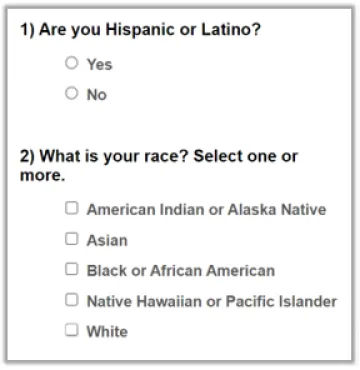
Suggested Use Cases for IPEDS Race/Ethnicity:
- External reporting
- Peer analytics against other institutions of higher education
- Certain cases where it is important to count each student only once
Legacy (pre-2010) federal reporting standards, which persist for internal reporting needs, places individuals into the highest single ranked race/ethnicity grouping that they have provided from the list below:
- American Indian or Alaska Native
- Native Hawaiian or Other Pacific Islander
- Hispanic or Latinx
- Black or African American
- Asian
- White
- Not Reported (Unknown/Other)
- All International affiliates working/studying in the United States under various visa categories are grouped under ‘International’
Suggested Use Cases for Legacy IPEDS Race/Ethnicity:
- Internal use only
- Certain cases where it is important to count each employee only once and there is value in emphasizing our ‘American Indian or Alaska Native’ population.
| Category: Inclusive Race/Ethnicity |
IPEDS Race/Ethnicity | Legacy IPEDS Race/Ethnicity |
|---|---|---|
| American Indian or Alaska Native |
American Indian or Alaska Native |
American Indian or Alaska Native |
| Asian | Asian | Asian |
| Black or African American | Black or African American | Black or African American |
| Hispanic or Latinx | Hispanic or Latinx | Hispanic or Latinx |
| Native Hawaiian or Other Pacific Islander |
Native Hawaiian or Other Pacific Islander |
Native Hawaiian or Other Pacific Islander |
| White | White | White |
| Not Reported | Not Reported | Not Reported |
| International | International | |
| Two or more races |
Why are some Race/Ethnicity descriptions different than other organizations, such as IPEDS?
All UAIR publications show 'Hispanic or Latinx' instead of 'Hispanic or Latino' to be more inclusive and gender neutral. They will also show 'Not Reported' instead of 'Unknown' or 'Other' because Race and Ethnicity are self-reported values. 'Not Reported' accurately represents that information was not provided.
Student A identifies as Asian in UAccess Student, his country of citizenship is China, and he is studying in-person at main campus domestically on a student visa.
How will he be reported using the three approaches to race/ethnicity?
- Inclusive Race/Ethnicity: Asian
- IPEDS Race/Ethnicity: International
- Legacy IPEDS Race/Ethnicity: International
Student B is a resident of Arizona and identifies as both Hispanic or Latinx and American Indian or Alaska Native in the UAccess Student.
How will she be reported using the three approaches to race/ethnicity?
- Inclusive Race/Ethnicity: Counted once in the Hispanic or Latinx total and counted once in the American Indian or Alaska Native total
- IPEDS Race/Ethnicity: Hispanic or Latinx
- Legacy IPEDS Race/Ethnicity: American Indian or Alaska Native
For students, race/ethnicity data is first collected during the application process. Students have the ability to update their self-reported information at any time in the UAccess Student system. For employees, race/ethnicity data is collected during the hiring process. Employees have the ability to update their self-reported information at any time in the UAccess Employee system. Employees can use My UAccess Details to find information about their position, contact information, preferred name, sex, and reported race/ethnicity (Note: You will need to log in to VPN and UAccess Analytics prior to visiting My UAccess Details). Students can use the UAccess Student Center to view their personal summary, demographics, and other information.