New EDGE Learning Dashboard
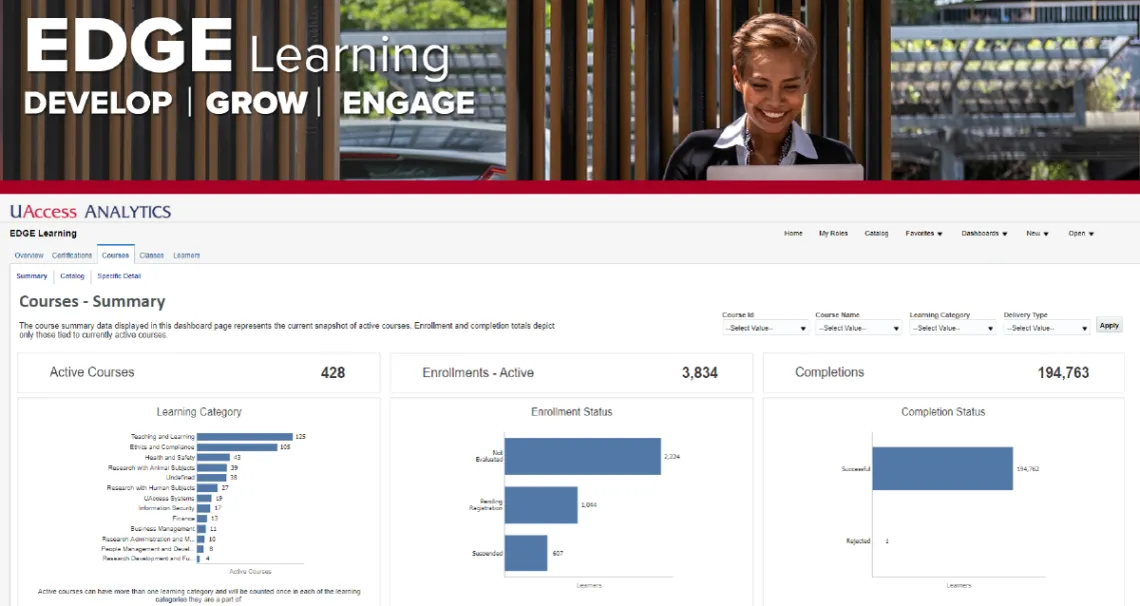
UAIR has developed a suite of new dashboards for deans, administrative assistants, supervisors, and others in management to analyze certification, course, class, and learner data sourced from the EDGE Learning system. EDGE Learning is the new primary platform for campus employees to complete required and additional trainings.
The EDGE Learning Dashboards in UAccess Analytics were developed in collaboration with Human Resources and numerous contributors from across campus to complement the existing reporting resources on the EDGE Learning platform. These new tools provide insights about the EDGE Learning catalog and completion records for certifications and courses, including required trainings like FERPA. Data is refreshed nightly, so the dashboard will reflect changes from the day before.
ACCESS AND LOCATION
For security reasons, these dashboards are available only to UAccess Analytics users with the role of BI_ELM_MED. If you are not in this role, but have a legitimate business reason for having access, you can request the necessary permissions through the Access Provisioning Tool (APT).
To check your current roles, and who your Access Provisioning Liaison is, visit My UAccess Roles 3.
Location: UAccess > Analytics > Dashboards > EDGE Learning > EDGE Learning
EDGE LEARNING DASHBOARD – OVERVIEW PAGE (link) 1
The Overview dashboard page serves as a reference guide to the EDGE Learning dashboard. It contains page descriptions, contact information for EDGE Learning and UAIR personnel, and useful links. Users can also find a link here to the old UAccess Learning dashboard which is still available but no longer being updated.
CERTIFICATIONS – CATALOG (link) 1
Use this dashboard page to find any certification offered in EDGE Learning. You can filter the table down by Certification ID/NAME, Owning Dept, Created By, Status, Cert/Recert Tracks, and Learning Category.
COURSES – SUMMARY, – CATALOG, AND – SPECIFIC DETAIL (link)
-
Courses – Summary generates a high-level visualization for users to quickly grasp the current state of courses. Various prompts help refine the results to only represent a specific course.
-
Courses – Catalog can be used to find any courses, and course descriptions, offered in EDGE Learning. Prompts here include Course ID/Name, Owning Dept, and Status.
-
Courses – Specific Detail drills into a specific prompted course (but defaults to Course Id 1332, Information Security Awareness Training, initially) to view learner enrollments and transcripts. 12 additional prompts allow for further details including enrollment status (all enrollments, active, inactive), learner ID, job department, and more. Summary and Detail sections provide more information and view selections by transcripts or enrollments
CLASSES - CATALOG (link)
Find any courses offered in EDGE Learning with prompts for Class ID/Name, Class Owner, Status, and Scheduled Class Location, and Status.
LEARNERS – SPECIFIC DETAIL (link)
This page will allow you to look at all the enrollments and transcripts for a specific learner by Employee ID, Learner Name, or Learner NetID and defaults to the current users ID, initially.
QUESTIONS
UAIR is here to help answer any of your questions. For inquires related to the functions of this dashboard, contact UAIR’s Administrative Data Team at uair-admin-data@list.arizona.edu. For questions about EDGE Learning, email edge-learning@arizona.edu.
