Dashboard Updates Give More Complete View of Workforce Data
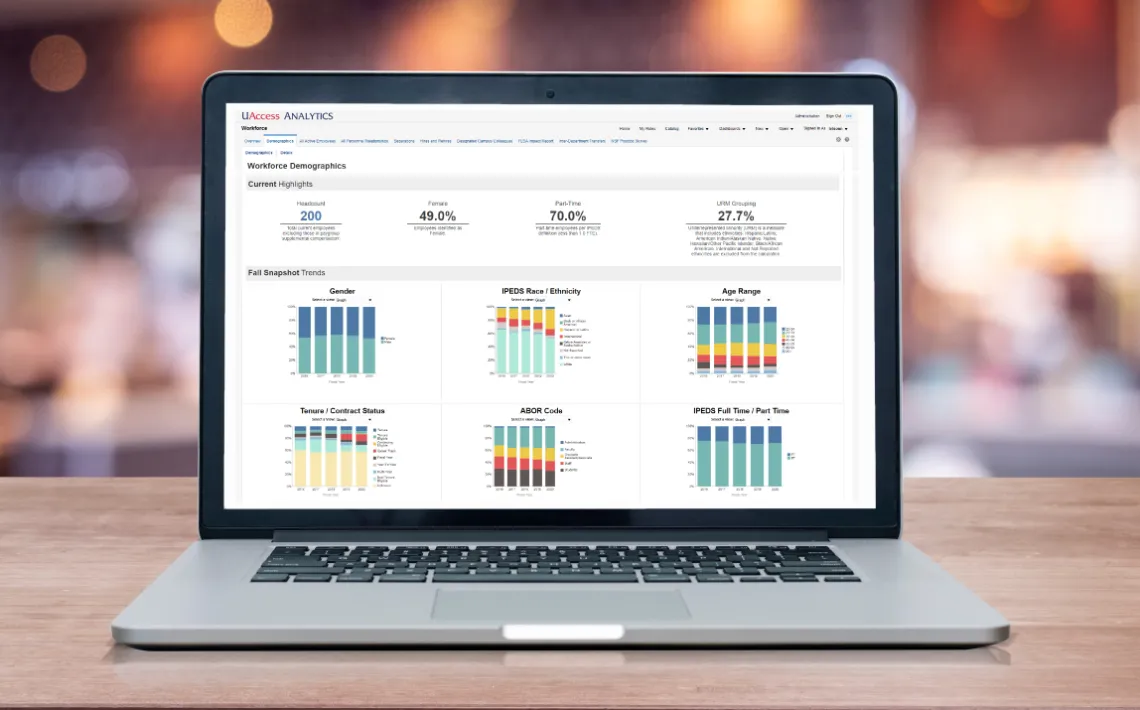
UAIR has started making major updates to the Employee > Workforce dashboard to give you a more complete picture of university workforce data.
WORKFORCE DEMOGRAPHICS DASHBOARD
The new Workforce Demographics dashboard replaces its predecessor, which required users to sift through 24 different table views to get the desired data. Now, it's all on one convenient, visual dashboard containing options to view data in graph form or table counts and percentages. This dashboard also allows you to select and view annual trend data in a more intuitive fashion. Use this dashboard to view workforce demographic data in:
- Gender
- IPEDS Race / Ethnicity
- Age Range
- Tenure / Contract Status
- ABOR Code
- IPEDS Full Time / Part Time
ALL ACTIVE EMPLOYEES DASHBOARD
The All Active Employees dashboard shows headcount, total number of positions, total job FTE, and other active employee highlights in a enhanced formatting for a better customer experience. A new 'Next' button allows users to sift through more prompts to tailor the generated data.
